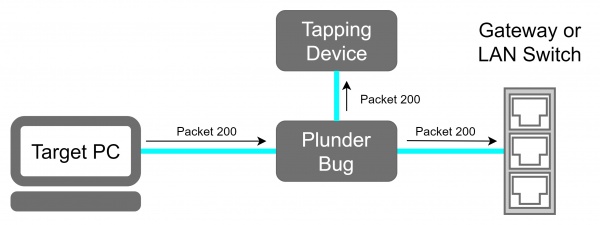Difference between revisions of "Hak5 Plunder Bug"
(→Step 2) |
|||
| Line 19: | Line 19: | ||
The Plunder Bug Allows us to run it in two modes "muted" and "unmuted". The Plunder Bug is mirroring all network traffic and sends it to the USB-C port, when its operating in the muted mode. The unmuted mode gives the USB-C device an IP address that the tapping device is able to connect to the internet or running network scans. | The Plunder Bug Allows us to run it in two modes "muted" and "unmuted". The Plunder Bug is mirroring all network traffic and sends it to the USB-C port, when its operating in the muted mode. The unmuted mode gives the USB-C device an IP address that the tapping device is able to connect to the internet or running network scans. | ||
=== | === Sniffing Data === | ||
Make sure to read | Make sure to read | ||
Revision as of 08:21, 3 June 2020
Summary
This device is an Pocket sized LAN tap. This device is being used for passive eavesdropping and is small enough to be placed everywhere without being recognized.
Description
The Plunder Bug is an simplistic form of the Hak5 Packet Squirrel. It allows the user to Tap network traffic and to access it for network scanning.
Deployment
- Connect the Ethernet port of the victim machine with one of the two Ethernet Ports of the Plunder Bug via an short Ethernet cable.
- Connect the other Ethernet port with the with the Ethernet cable which was previously plugged in the victim device.
- Power up the Plunder Bug by Connecting the USB-C female to USB-A male cable with an device which is under your control (preferably a raspberry pi with an battery shield).
Plunder Bug Modes
The Plunder Bug Allows us to run it in two modes "muted" and "unmuted". The Plunder Bug is mirroring all network traffic and sends it to the USB-C port, when its operating in the muted mode. The unmuted mode gives the USB-C device an IP address that the tapping device is able to connect to the internet or running network scans.
Sniffing Data
Make sure to read
- War and Peace
- Lord of the Rings
- The Baroque Cycle
Used Hardware
Device to be used with this documentation Maybe another device to be used with this documentation
Courses
- A course where this documentation was used (2017, 2018)
- Another one (2018)