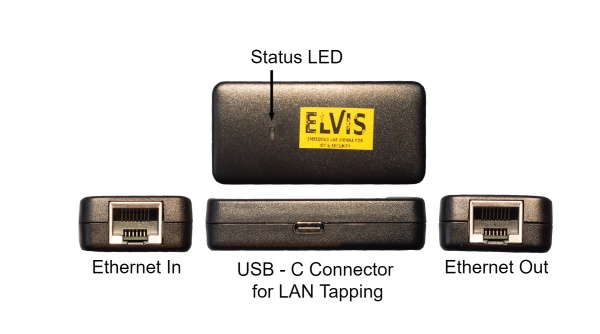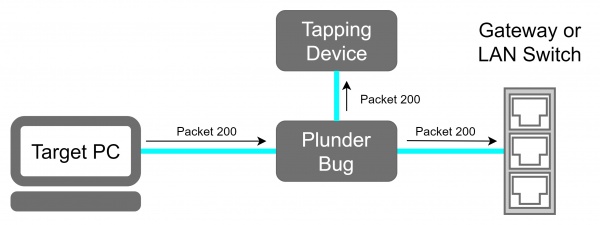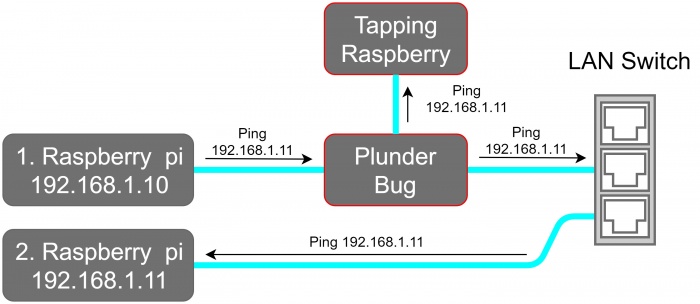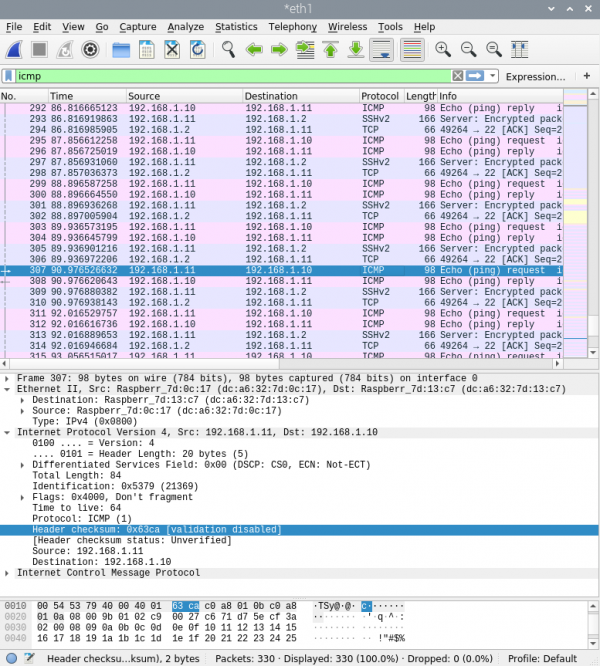Hak5 Plunder Bug
Summary
The Plunder Bug by Hak5 is a LAN Tap device enabling interception and eavesdropping of data communicated through an Ethernet link. Its use cases are diverse, as it could be used as a diagnostic tool supporting troubleshooting in a network. If used for malicious purposes, such as sniffing attacks, it might prove itself effective because of its small form factor and therefore increasing the likelihood of being recognized. It is very easy to use and works out-of-the-box but offers only limited configurability.
Description
The Plunder Bug can be viewed as a simpler version of a Hak5 Packet Squirrel. It allows the user to tap network traffic and to access it for network scanning.
Device
The device offers two Ethernet ports, each for one of the devices sharing a communication link that we want to sniff the traffic. A USB-C device is used for the attacker. Traffic coming through either of the Ethernet ports will get mirrored to the attacker.
Deployment
- Connect the Ethernet port of the victim machine with one of the two Ethernet Ports of the Plunder Bug with an short Ethernet cable.
- Connect the other Ethernet port with the with the Ethernet cable which was previously plugged in the victim device.
- Power up the Plunder Bug by Connecting the USB-C female to USB-A male cable with an device which is under your control (preferably a raspberry pi with an battery shield).
Plunder Bug Modes
The only configurable parameter for the Plunder Bug is to run it either in a "muted" and "unmuted" mode. The Plunder Bug mirrors all network traffic and sends it to the USB-C port when operating in the muted mode. The unmuted mode gives extra capabilities compared to the muted mode. In addition to passively listening to traffic, the USB-C port is used for sending frames out on the link, effectively making it a small portable switch. This mode would also allow one to perform network scans from the attacking device.
To change between the Plunder Bug modes downlaod the shell script from downloads.hak5.org:
Shell script usage:
- make it executable with
chmod +x ./plunderbug.sh - run the script as root or superuser:
./plunderbug.sh [options]
Options:
--mute to use mute mode
--unmute to use unmuted mode
Sniffing Data
Local Access
If you can access the tapping device locally, open wire shark and use the ethernet interface which gets deployed from the Plunder Bug with the USB cable.
Remote Access
Sniffing Node
- Make sure that tcpdump and ssh-server is installed
Wireshark Machine
- Configure the SSH Remote capture Interface
- Server Tab:
- Enter IP
- Enter Port (usually 22)
- Server Tab:
- Enter Username & Password
- Capture Tab:
- Enter Capturing Interface into Remote Interface
Save TCP dumps
- Make sure tcpdump is installed
- Run tcpdump and log it into an file
sudo tcpdump > tcplog.pcap
Plunder Bug Usage Example
For this Example we placed the Plunder Bug in an test LAN Network which is shown in the network schematic.
In this example we first perform an network scan with nmap and than Sniffing data with wire shark.
1. Performing an Network scan
sudo nmap -sP 192.168.1.0/24 -e eth1
-sP option tries to resolve the hostname
-e eth1 defines the Plunder Bug as operating Interface
Output:
Starting Nmap 7.70 ( https://nmap.org ) at 2020-06-03 11:57 CEST Nmap scan report for 192.168.1.1 Host is up (0.0035s latency). MAC Address: 00:18:4D:8F:53:0E (Netgear) Nmap scan report for 192.168.1.10 Host is up (0.00022s latency). MAC Address: DC:A6:32:7D:13:C7 (Unknown) Nmap scan report for 192.168.1.11 Host is up (0.00028s latency). MAC Address: DC:A6:32:7D:0C:17 (Unknown) Nmap done: 256 IP addresses (3 hosts up) scanned in 20.53 seconds
The output shows that 3 Hosts are online:
- 192.168.1.1 The Netgear Router
- 192.168.1.10 Raspberry Pi 1
- 192.168.1.11 Raspberry Pi 2
2. Sniff with Wireshark
Wireshark gives us the following output if we sniff at the Plunder Bug Ethernet interface