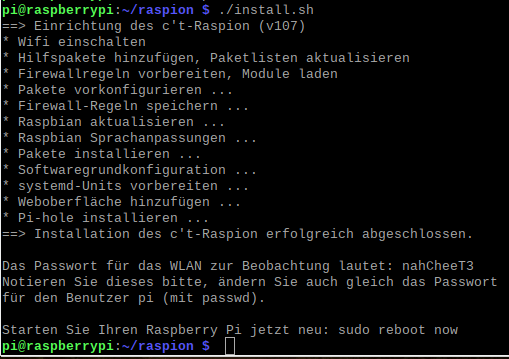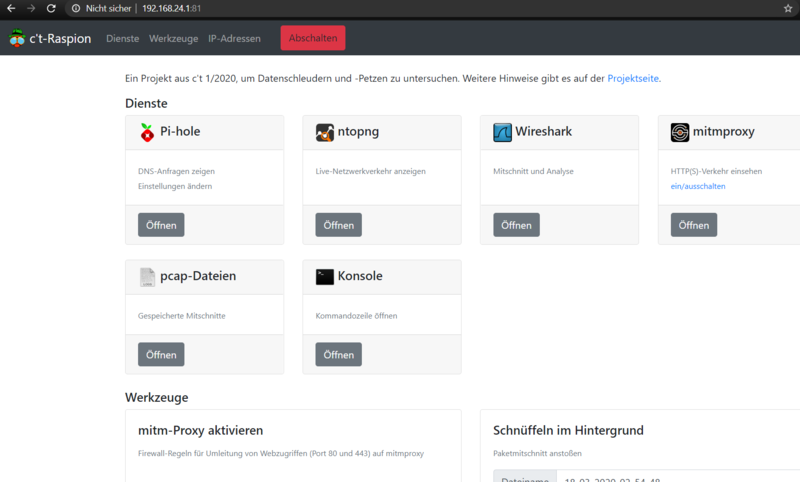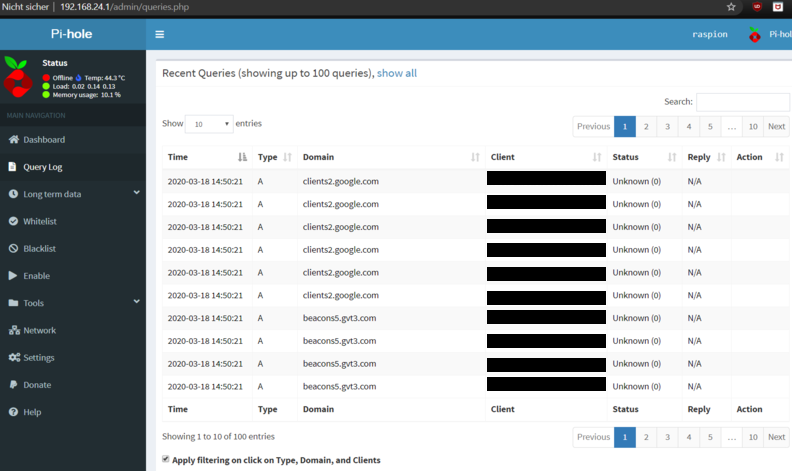Install c't'-Raspion on Raspberry PI
Requirements
- Raspberry PI with Raspbian OS
- Internet connection
Description
Step 1: System Update
In the command line interface enter:
sudo apt-get update && sudo apt-get upgrade
Step 2: Download
Download the latest version of Raspion:
wget ct.de/s/x5Pm -O raspion.zip
Step 3: Installation
Unzip:
unzip raspion.zip
Install:
cd raspion ./install.sh or bash install.sh
At the end of the installation there is the wifi name and password of the c't-Raspion.
Launch c't-Raspion web interface
Atfer connecting to the wifi of the c't'-Raspion go to http://<ip-address of your Raspberry-PI>:81
Services of the c't-Raspion
Pi-hole
Pi-hole shows DNS-Requests. They can also be blocked.
ntopng
They include the involved communication partners, the network protocol and information on duration and volume. ntopng does not show the contents of the packages. But it analyses the flows and provides information about which application is communicating, such as Skype, BitTorrent etc., and provides statistics.
Wireshark
Wireshark offers a deeper analysis of the network traffic as ntopng. The program allows recording and analyzing network traffic down to the last bit and can be operated via browser as a special feature of c't-Raspion. The recorded network traffic will be saved in pcap-files.
mitmproxy
The mitm-Proxy can loop into the communication between the local and remote devices by the c't-Raspion redirecting all access from the internal network on TCP ports 80 and 443 to the mitm-Proxy. It takes the redirected accesses to port 8080 towards. The redirection is handled by firewall rules, which can be activated and deactivated as required by clicking in the c't-Raspion web interface.