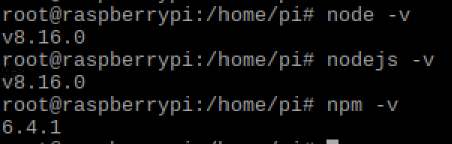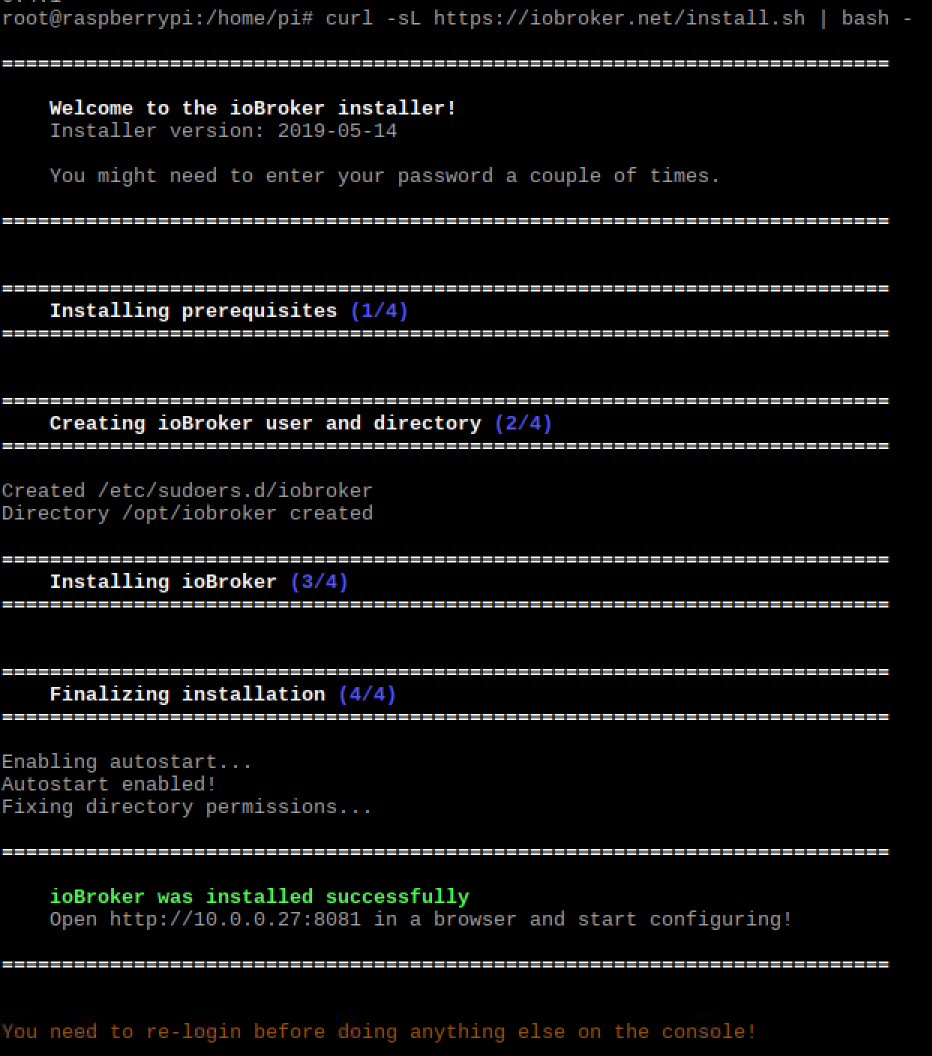Difference between revisions of "Install ioBroker"
Jump to navigation
Jump to search
m (→Description) |
|||
| Line 53: | Line 53: | ||
curl -sL https://iobroker.net/install.sh | bash - | curl -sL https://iobroker.net/install.sh | bash - | ||
[[File:ioBroker_installer.png]] | |||
== Used Hardware == | == Used Hardware == | ||
Revision as of 18:38, 17 July 2019
Summary
This documentation describes how to install ioBroker on a Raspberry Pi 3 Model B+
Requirements
- Operating system: Raspbian
In order to complete these steps, you must have followed [[1]] before.
Description
Step 1
System Update:
In the command line interface enter:
sudo apt-get update && sudo apt-get upgrade
Step 2
Test for existing versions of nodejs and npm. (Recommended version for node is 8.x with js-contoller 1.5.7, >6 for npm. Version numbers for node and nodejs must match)
node -v nodejs -v npm -v
If the commands don’t result in a shown version number, then proceed to Step 4.
Step 3
Uninstall existing node and node.js versions
sudo apt-get --purge remove node sudo apt-get --purge remove nodejs sudo apt-get autoremove sudo reboot
Step 4
Install node.js for Linux and Raspberry 2/3
curl -sL https://deb.nodesource.com/setup_8.x | sudo -E bash - sudo apt-get install -y build-essential libavahi-compat-libdnssd-dev libudev-dev libpam0g-dev nodejs sudo reboot
Step 5
Install ioBroker
curl -sL https://iobroker.net/install.sh | bash -
Used Hardware
Device to be used with this documentation Maybe another device to be used with this documentation
Courses
- A course where this documentation was used (2017, 2018)
- Another one (2018)