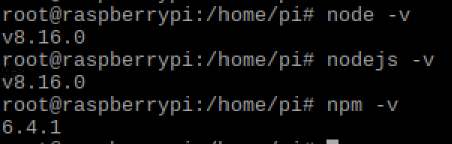Install ioBroker
Jump to navigation
Jump to search
Summary
This documentation describes how to install ioBroker on a Raspberry Pi 3 Model B+
Requirements
- Operating system: Raspbian
In order to complete these steps, you must have followed [[1]] before.
Description
Step 1
System Update:
In the command line interface enter:
sudo apt-get update && sudo apt-get upgrade
Step 2
Test for existing versions of nodejs and npm. (Recommended version for node is 8.x with js-contoller 1.5.7, >6 for npm. Version numbers for node and nodejs must match)
node -v nodejs -v npm -v
Used Hardware
Device to be used with this documentation Maybe another device to be used with this documentation
Courses
- A course where this documentation was used (2017, 2018)
- Another one (2018)