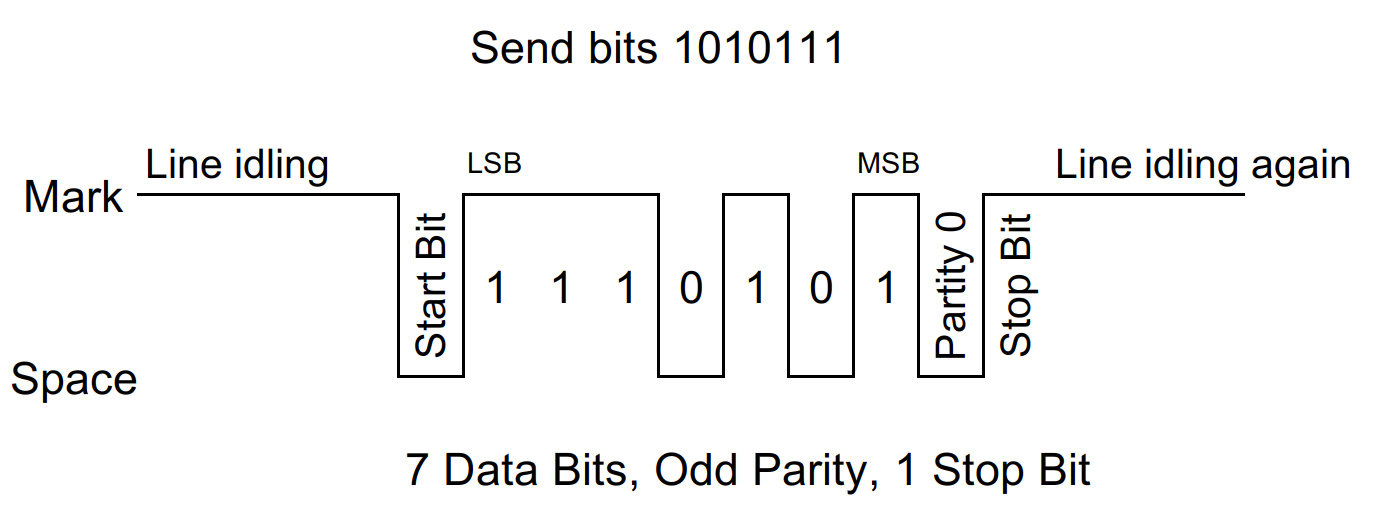Difference between revisions of "JTAGulator: Find IoT-Device's UART interface"
Jump to navigation
Jump to search
Jostrowski (talk | contribs) |
Jostrowski (talk | contribs) |
||
| Line 11: | Line 11: | ||
== UART explained == | == UART explained == | ||
UART stands for Universal Asynchronous Receiver/Transmitter and is a communication specification between to devices and allows for a serialized asynchronous communication. | UART stands for Universal Asynchronous Receiver/Transmitter and is a communication specification between to devices and allows for a serialized asynchronous communication. The communication can be simplex, half-duplex of duplex. | ||
; UART consist out of: | ; UART consist out of: | ||
| Line 29: | Line 29: | ||
http://www.circuitbasics.com/wp-content/uploads/2016/01/Introduction-to-UART-Packet-Frame-and-Bits-2.png | http://www.circuitbasics.com/wp-content/uploads/2016/01/Introduction-to-UART-Packet-Frame-and-Bits-2.png | ||
; UART packet | ; UART packet are defined as followed: | ||
: - Start Bit: A connected non sending data-line is kept at the Vcc voltage (idle, but can also be | : - Start Bit: A connected non sending data-line is kept at the Vcc voltage (idle, but can also be the opposite). When one party wants to send data it indicates it by pulling the data-line to ground. | ||
: - Data Frame: The actual data consisting of 5 to 9 bits is sent over the line. | : - Data Frame: The actual data consisting of 5 to 9 bits is sent over the line. | ||
: - Parity: To detect transmission errors a checksum is appended to the packet. There are different modes: total of all even bits, total of all uneven bits | : - Parity: To detect transmission errors a checksum is appended to the packet. There are different modes: total of all even bits, total of all uneven bits. | ||
: - Stop Bit: To | : - Stop Bit: To end the packet the data-line is set to Vcc for 1 or 2 bit duration. | ||
* Data Frame can only | * The Data Frame can only send 9 bits when the Parity Bit is turned of. The Data Frame "borrows" the extra bit from the Parity Bit. | ||
* Data is send | * Data is send using least significant bit first. | ||
[[File:UART.png | [[File:UART.png]] | ||
Source: | |||
* https://en.wikipedia.org/wiki/Universal_asynchronous_receiver-transmitter | * https://en.wikipedia.org/wiki/Universal_asynchronous_receiver-transmitter | ||
* http://www.circuitbasics.com/basics-uart-communication/ | * http://www.circuitbasics.com/basics-uart-communication/ | ||
== | === Step 1 === | ||
| Line 51: | Line 51: | ||
[[JTAGulator]] | [[JTAGulator]] | ||
[[Technaxx WiFi smart alarm system starter kit TX-84]] | [[Technaxx WiFi smart alarm system starter kit TX-84]]] | ||
[[Category:Documentation]] | [[Category:Documentation]] | ||
Revision as of 13:10, 2 December 2019
Summary
Description on how to find the UART interface of an IoT-Device. In this example the "smart" alarm system Technaxx WiFi smart alarm system starter kit TX-84 will be used.
Requirements
- Read subsection 'Finding UART' of JTAGulator: Introduction to understand the basic commands available.
- JTAGualtor
- Technaxx WiFi smart alarm system starter kit TX-84 or some other device
UART explained
UART stands for Universal Asynchronous Receiver/Transmitter and is a communication specification between to devices and allows for a serialized asynchronous communication. The communication can be simplex, half-duplex of duplex.
- UART consist out of
- TX .. Transmit
- RX .. Receive
- Vcc .. Supply Voltage (optional)
- Gnd .. Ground 0V (optional)
whereas the RX from on device is connected to the TX from the other device
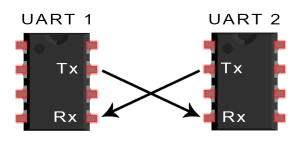
The two devices should have the same ground and same Vcc
Data transmission
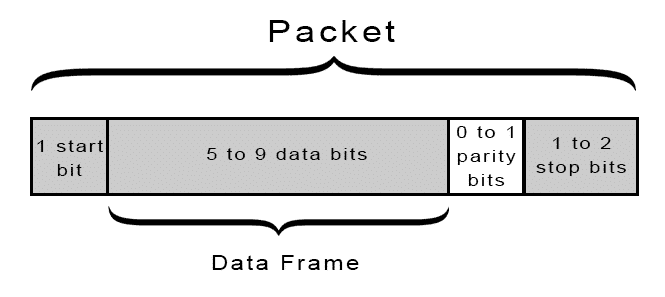
- UART packet are defined as followed
- - Start Bit: A connected non sending data-line is kept at the Vcc voltage (idle, but can also be the opposite). When one party wants to send data it indicates it by pulling the data-line to ground.
- - Data Frame: The actual data consisting of 5 to 9 bits is sent over the line.
- - Parity: To detect transmission errors a checksum is appended to the packet. There are different modes: total of all even bits, total of all uneven bits.
- - Stop Bit: To end the packet the data-line is set to Vcc for 1 or 2 bit duration.
- The Data Frame can only send 9 bits when the Parity Bit is turned of. The Data Frame "borrows" the extra bit from the Parity Bit.
- Data is send using least significant bit first.
Source:
- https://en.wikipedia.org/wiki/Universal_asynchronous_receiver-transmitter
- http://www.circuitbasics.com/basics-uart-communication/
Step 1
Used Hardware
JTAGulator Technaxx WiFi smart alarm system starter kit TX-84]