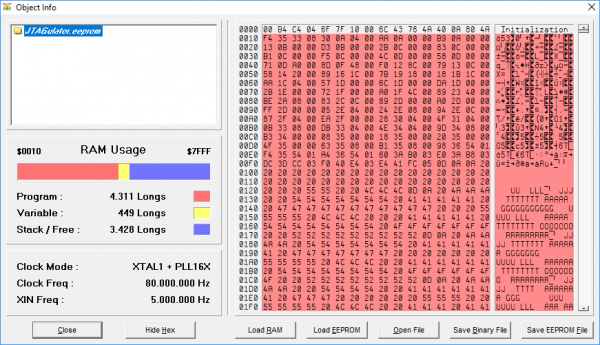JTAGulator: Update firmware
Jump to navigation
Jump to search
The printable version is no longer supported and may have rendering errors. Please update your browser bookmarks and please use the default browser print function instead.
Summary
Description on how to update the firmware of the JTAGualtor
Requirements
- Operating system: Windows
(use a virtual machine, if you don't have windows
if doing so, make sure you add a serial interface to your VM [1])
Updating
- Get current version
- Open a serial connection to the JTAGulator (you can use Putty)
- 115200 bps, 8 data bits, no parity, 1 stop bit
- type
joridepending on the firmware version
:j JTAGulator FW 1.2.2 Designed by Joe Grand, Grand Idea Studio, Inc. Main: jtagulator.com Source: github.com/grandideastudio/jtagulator Support: http://www.parallax.com/support
- Download software
- Download & Install the update tool for windows: Parallax propeller-tool
- Download latest version of the JTAGulator firmware from Github: [2]
- Update the firmware
- Open the propeller-tool
- Make sure the tool can communicate with the JTAGulator
- Go to
Run->Identify Hardware
- Go to
Openandselect the .eepromfile from the Github repository.
- Click on
Load EEPROM
- Make sure the update was successful
- type
ivia the serial connection
> i JTAGulator FW 1.6 Designed by Joe Grand, Grand Idea Studio, Inc. Main: jtagulator.com Source: github.com/grandideastudio/jtagulator Support: www.parallax.com/support
If you have any troubles, watch this video: JTAGulator: Updating Firmware