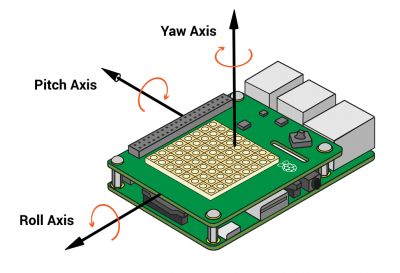Difference between revisions of "Raspberry Pi: Sense Hat"
| Line 57: | Line 57: | ||
The separte measurement units have their own functions the returns a preformatted dictionary object. The library also delivers a raw funtion that returns unformatted values for the maximum flexibility at after processing | The separte measurement units have their own functions the returns a preformatted dictionary object. The library also delivers a raw funtion that returns unformatted values for the maximum flexibility at after processing | ||
==== Using the Gyroscope ==== | ==== Using the Gyroscope ==== | ||
Revision as of 08:11, 12 October 2020
Summary
This documentation deals with the Raspberry Sense Hat.
Requirements
- Hardware: Raspberry Pi
- Operating system: Rasbian
- Interpreter: Python or Python3
- Packages: sense-hat
Description
This add-on board has a is packed with three sensor chips as wall as a 8 by 8 RGB Led matrix and a joystick. The Sensors are a barometer, a hygrometer and an IMU (Inertial Measurement Unit). The barometer measures the air pressure and the temperature. The hygrometer measures the humidity and the temperature as well. The used IMU holds a gyroscope, an accelerometer and a magnetometer for an accurate determination of rotation, movement and detection of magnetic fields.
Package Installation
sudo apt-get install sense-hat
Python Programming
The Sense Hat is mainly used via python programming. The developers also developed a sense hat programming simulation program on trinket.io where you are able to test your code without owning the Sense Hat.
The Project comes with two main libraries the sense_emu which is needed when using the Emulator and the sense_hat for the device. For detailed information about the library use the documentation.
Importing the Libary
# emulator libary from sense_emu import SenseHat sense = SenseHat()
# sensehat libary from sense_hat import SenseHat sense = SenseHat()
Using the barometer
The barometer delivers two functions the get_pressure() and the get_temperature_from_pressure().Both of them return a float value of the corresponding unit.
pressure = sense.get_pressure()
print("Pressure: %s Millibars" % pressure)
temp = sense.get_temperature_from_pressure()
print("Temperature from pressure sensor: %s C" % temp)
Using the hygrometer
The hygrometer delivers also two functions the get_humidity() and the get_temperature_from_humidity(), Both of them return a float value of the corresponding unit.
humidity = sense.get_humidity()
print("Humidity: %s %%" % humidity)
temp = sense.get_temperature_from_humidity()
print("Temperature from pressure humidity: %s C" % temp)
Using the Inertial Measurement Unit
The separte measurement units have their own functions the returns a preformatted dictionary object. The library also delivers a raw funtion that returns unformatted values for the maximum flexibility at after processing
Using the Gyroscope
The get_gyroscope() function returns a dictionary object with the pitch, roll, yaw measured in degrees. The raw output function get_gyroscope_raw() returns a dictionary object with the x, y, z axis representing the rotational intensity of the axis in radians per second.
These three rotation axis can determine the exect headed direction in the three-dimensional space. The three axis are used like in the image below.
gyroscope = sense.get_gyroscope() degrees
print("p: {pitch}, r: {roll}, y: {yaw}".format(**gyroscope))
# Returned dictionary object
{
"pitch": Float,
"roll": Float,
"yaw": Float
}
gyroscope_raw = sense.get_gyroscope_raw() radians per second
print("x: {x}, y: {y}, z: {z}".format(**gyroscope_raw))
# Returned dictionary object
{
"x": Float,
"y": Float,
"z": Float
}