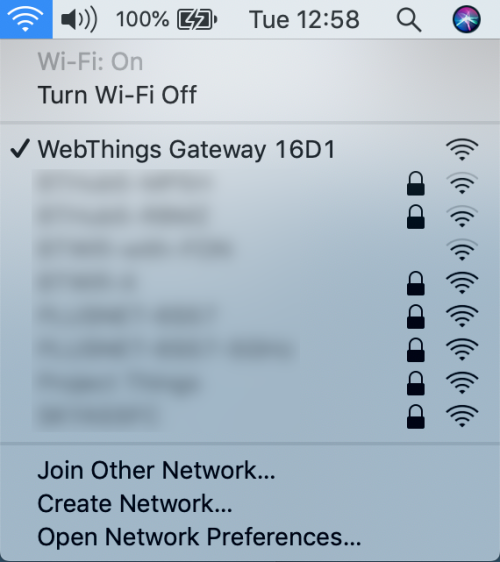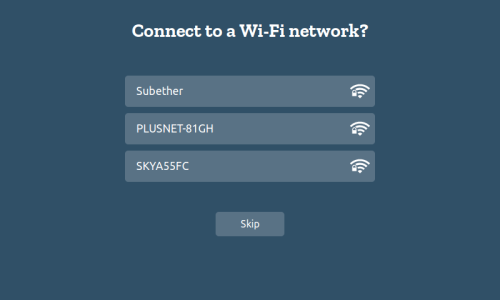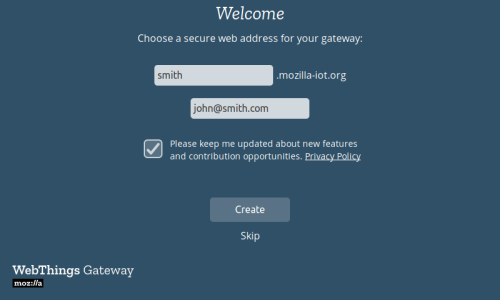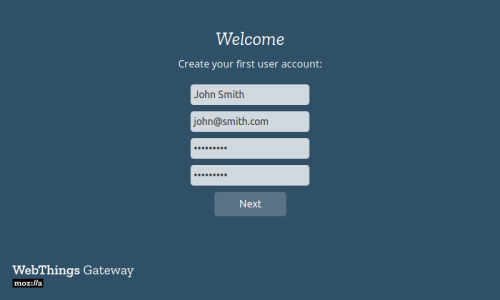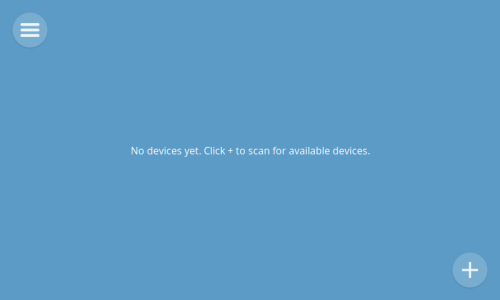WebThings vs. Matter: A Comparative Protocol Analysis
Jump to navigation
Jump to search
Summary
This documentation compares the two latest IoT-Unify protocols for smart homes: Matter & WebThings. The response time, the data rates & the features of the two protocols will be compared.
Requirements
- Operating system: WebThingsOS
- Packages: Webthings TP Link Kasa Add On
- Hardware: Raspberry Pi 3 (with an microSD card), Google Nest Hub (2.Gen), TP-Link LB 110 smart bulb
Description
WebThings
- Install the latest gateway Image latest gateway Image from WebThings. Flash the downloaded Image on the microSD card using Etcher for example.
- Boot your Raspberry Pi. After booting up the gateway, it will create an Wi-Fi hotspot with the name "WebThings Gateway XXXX". Use an personal computer to connect to the network.
- After establishing a connection to the gateway, a page will appear which shows nearby WiFi networks. Connect to your home network.
- Now you should be able to access the gateways UI via http://192.168.2.1 or http://gateway.local .
- After navigating to the local gateway page, you will be given the option to register a free subdomain
- You will be led to an Page to create an user account
- After all the steps you will be redirected to an empty "Things" screen of the gateway where you can start to add devices.
Matter
Make sure to read
- War and Peace
- Lord of the Rings
- The Baroque Cycle
Used Hardware
Device to be used with this documentation Maybe another device to be used with this documentation
Courses
- A course where this documentation was used (2017, 2018)
- Another one (2018)