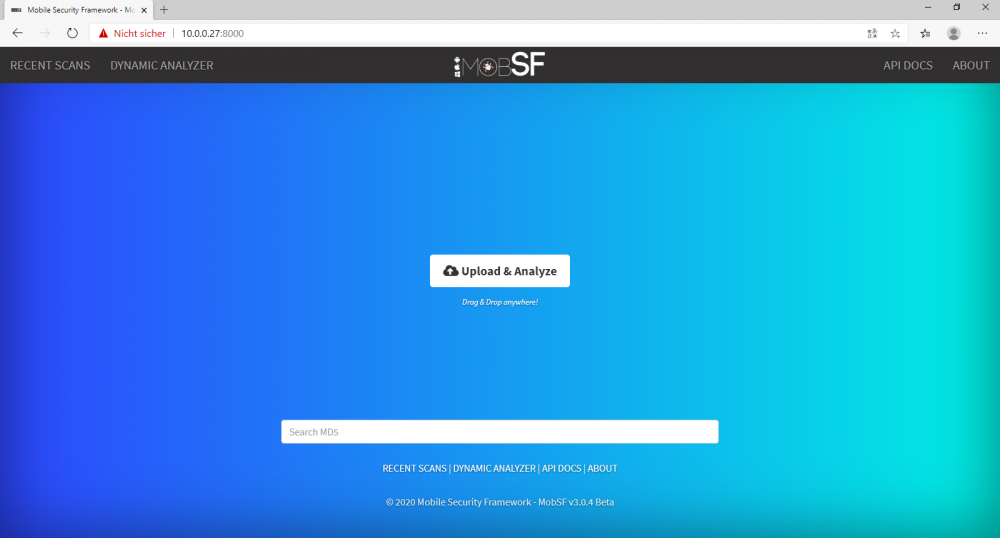Install Mobile-Security-Framework-MobSF
Jump to navigation
Jump to search
Summary
This documentation describes how to install MobSF on Ubuntu.
Requirements
- Optional: Follow the Install Genymotion guide for dynamic analysis.
Ubuntu
Description
Enter these commands in the shell
Step 1: System Update
sudo apt update
Step 2: Install Git
sudo apt get install git
Step 3: Install Python 3.6 - 3.7
sudo apt-get install python3
Step 4: Install JDK 8+
sudo apt-get install openjdk-8-jdk
Step 5: Install the following dependencies
sudo apt install python3-venv python3-pip python3-dev build-essential libffi-dev libssl-dev libxml2-dev libxslt1-dev libjpeg8-dev zlib1g-dev wkhtmltopdf
Step 6: Clone git repository
git clone https://github.com/MobSF/Mobile-Security-Framework-MobSF.git
Step 7: change directory to Mobile-Security-Framework-MobSF
cd Mobile-Security-Framework-MobSF
Step 8: Install ModSF
./setup.sh
Step 9: startModSF
./setup.sh
Step 10: Launch MobSF Web interface
https://localhost:8000
Step 11: Launch MobSF Web interface
Used Hardware
Intel NUC Kit NUC8i3BEH
Ubuntu 18.04.3 LTS (64-bit PC (AMD64) desktop image)
Courses
- A course where this documentation was used (2017, 2018)
- Another one (2018)