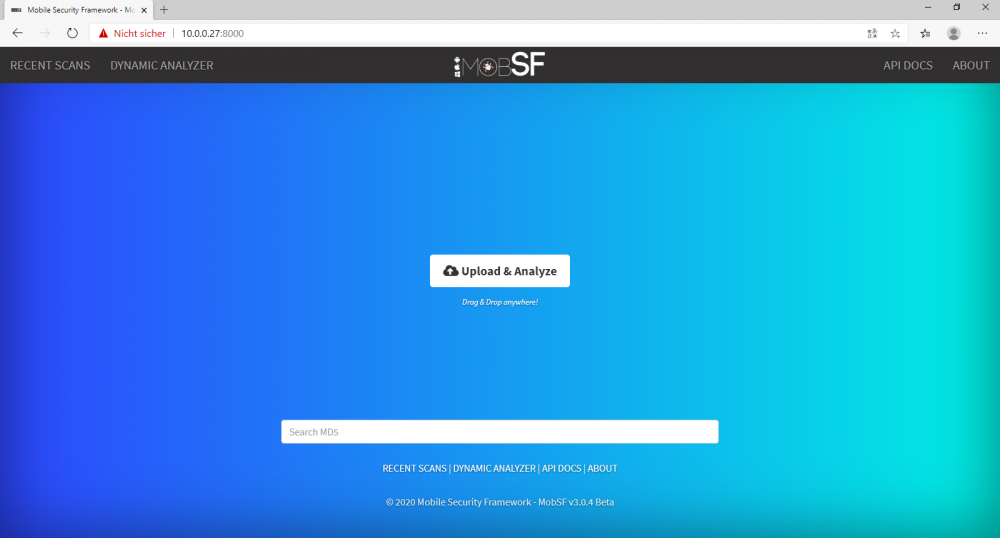Install Mobile-Security-Framework-MobSF
Jump to navigation
Jump to search
The printable version is no longer supported and may have rendering errors. Please update your browser bookmarks and please use the default browser print function instead.
Summary
This documentation describes how to install MobSF on Ubuntu.
Requirements
- Optional: Follow the Install Genymotion guide for dynamic analysis.
Ubuntu
Description
Enter these commands in the shell
Step 1: System Update
sudo apt update
Step 2: Install Git
sudo apt get install git
Step 3: Install Python 3.6 - 3.7
sudo apt-get install python3
Step 4: Install JDK 8+
sudo apt-get install openjdk-8-jdk
Step 5: Install the following dependencies
sudo apt install python3-venv python3-pip python3-dev build-essential libffi-dev libssl-dev libxml2-dev libxslt1-dev libjpeg8-dev zlib1g-dev wkhtmltopdf
Step 6: Clone git repository
git clone https://github.com/MobSF/Mobile-Security-Framework-MobSF.git
Step 7: change directory to Mobile-Security-Framework-MobSF
cd Mobile-Security-Framework-MobSF
Step 8: Install ModSF
./setup.sh
Step 9: startModSF
./setup.sh
Step 10: Launch MobSF Web interface
https://localhost:8000
Step 11: dynamic analysis
Follow the Install Genymotion guide for dynamic analysis.
Step 11: Start dynamic analysis
In Case off an error:
- Start Genymotion before ModSF
- If Dynamic Analyzer doesn't detect your android device, you need to manually configure ANALYZER_IDENTIFIER in MobSF/settings.py. Example: ANALYZER_IDENTIFIER = '192.168.56.101:5555'. You can find the Android Device IP from the Genymotion title bar and the default port is 5555.
Used Hardware
Intel NUC Kit NUC8i3BEH
Ubuntu 18.04.3 LTS (64-bit PC (AMD64) desktop image)
Courses
- A course where this documentation was used (2017, 2018)
- Another one (2018)