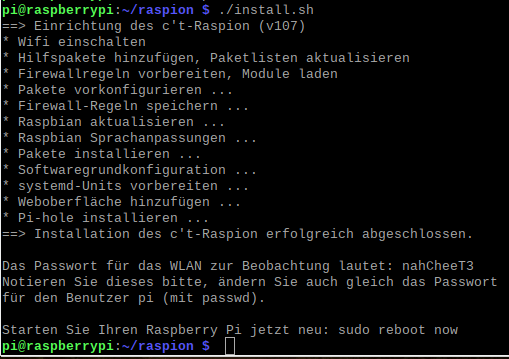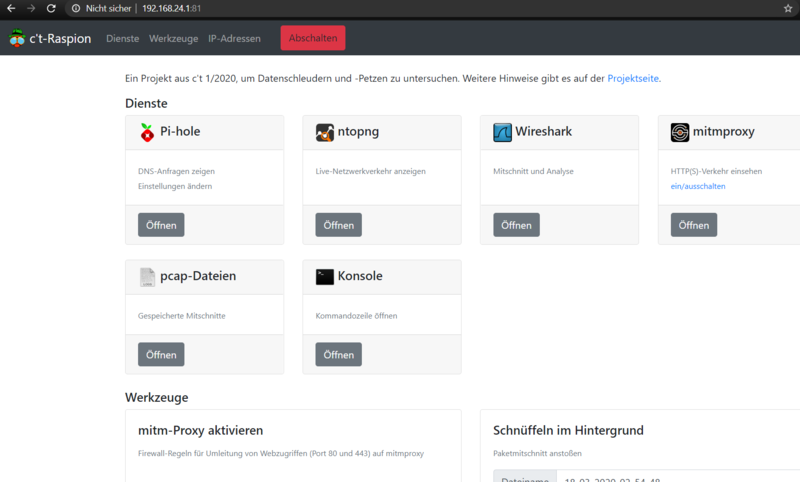Difference between revisions of "Install c't'-Raspion on Raspberry PI"
Jump to navigation
Jump to search
FChallakhi (talk | contribs) (This documentation describes how to install c't'Raspion on a Raspberry PI 4) Tag: Removed redirect |
FChallakhi (talk | contribs) (This documentation describes how to install c't'-Raspion on a Raspberry Pi 4.) |
||
| Line 21: | Line 21: | ||
cd raspion | cd raspion | ||
./install.sh or bash install.sh | ./install.sh or bash install.sh | ||
[[File:Install_Raspion.png]] | |||
=== Launch c't'-Raspion web interface === | |||
Go to http://<ip-address of your Raspberry-PI>:81 | |||
[[File:Raspion_webinterface.png]] | |||
Revision as of 06:01, 19 March 2020
Requirements
- Raspberry PI with Raspbian
- Internet connection
Description
Step 1: System Update
In the command line interface enter:
sudo apt-get update && sudo apt-get upgrade
Step 2: Get the raspion.zip file
wget ct.de/s/x5Pm -O raspion.zip unzip raspion.zip
Step 3: Install Raspion
cd raspion ./install.sh or bash install.sh
Launch c't'-Raspion web interface
Go to http://<ip-address of your Raspberry-PI>:81