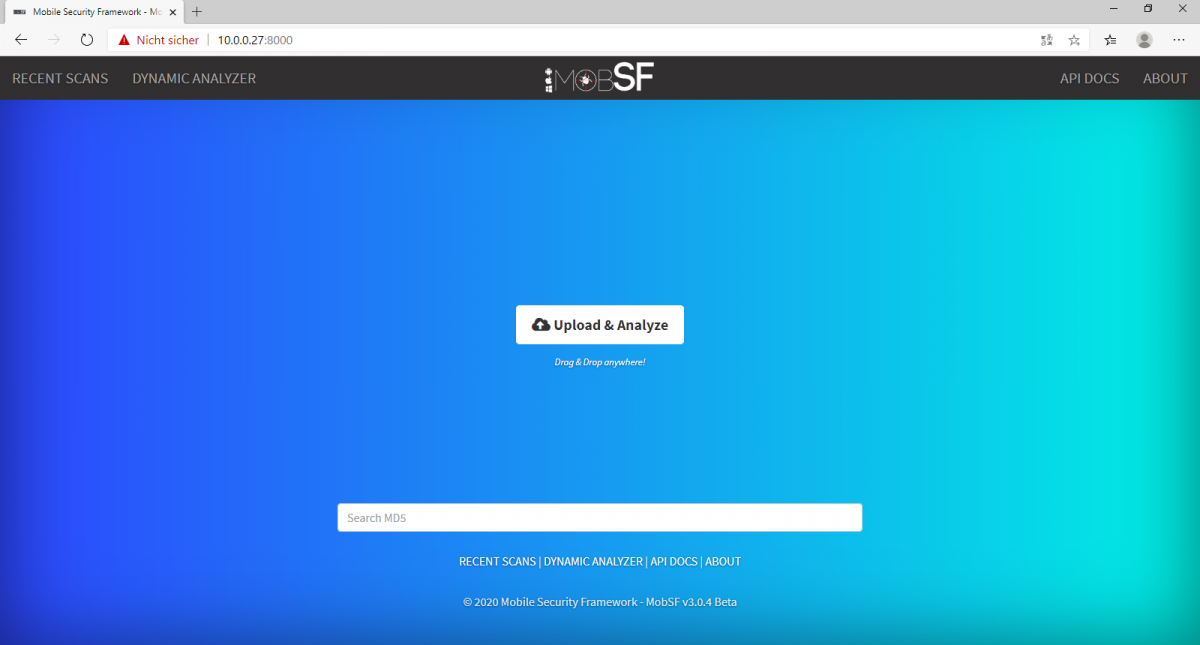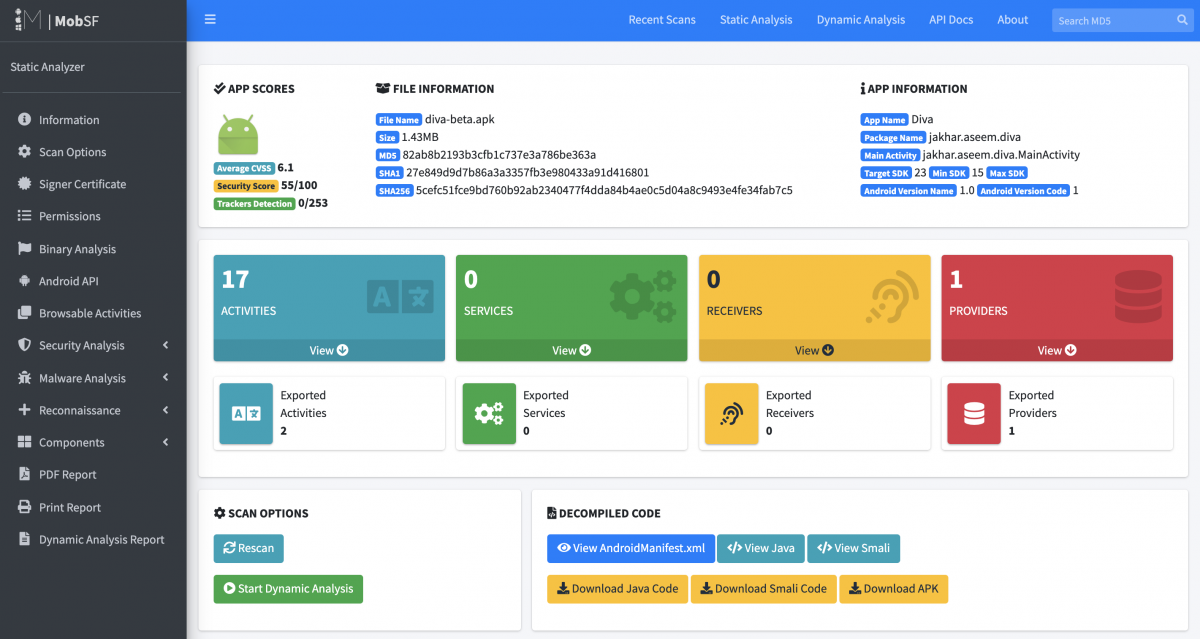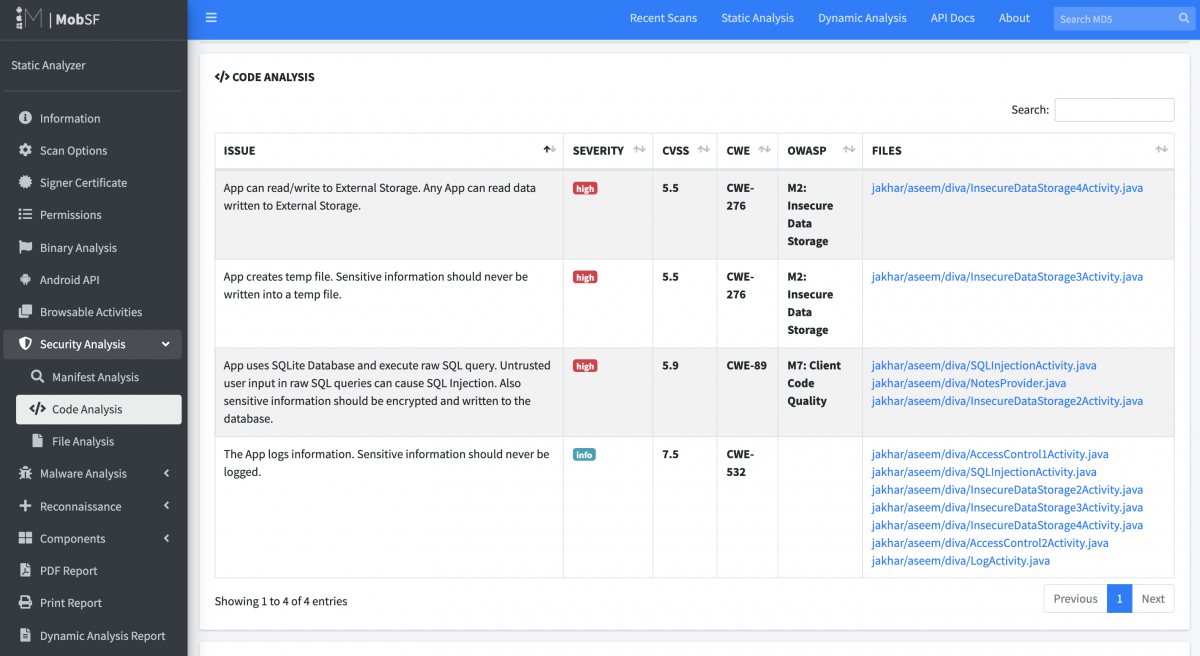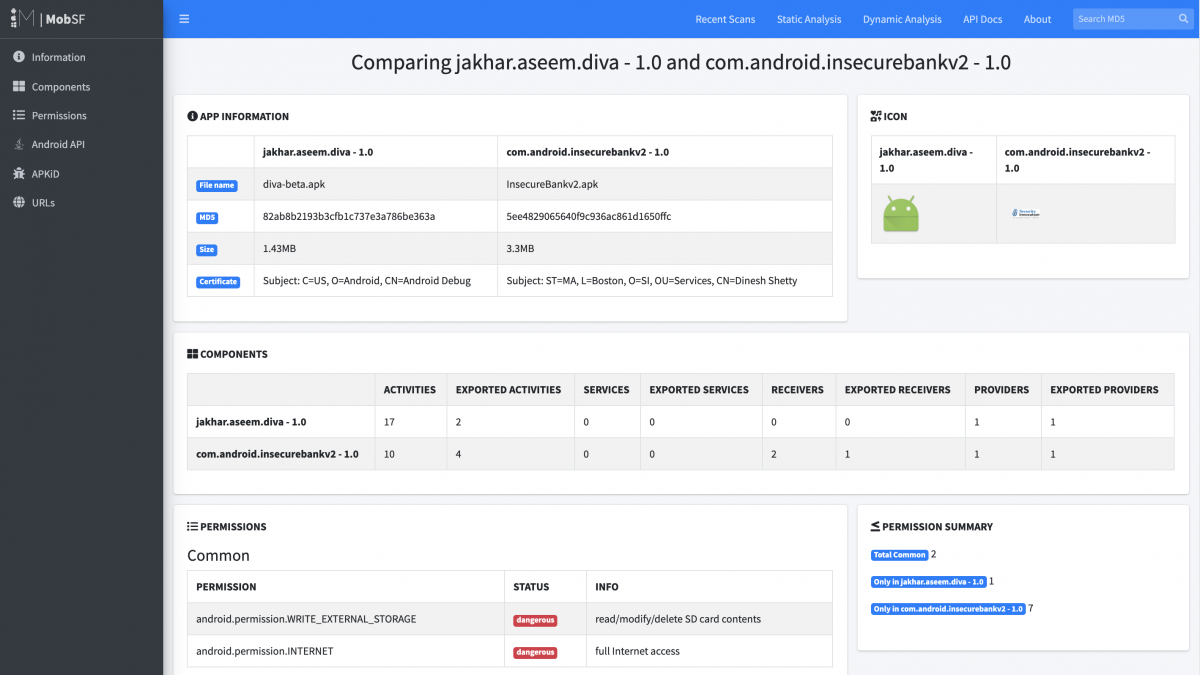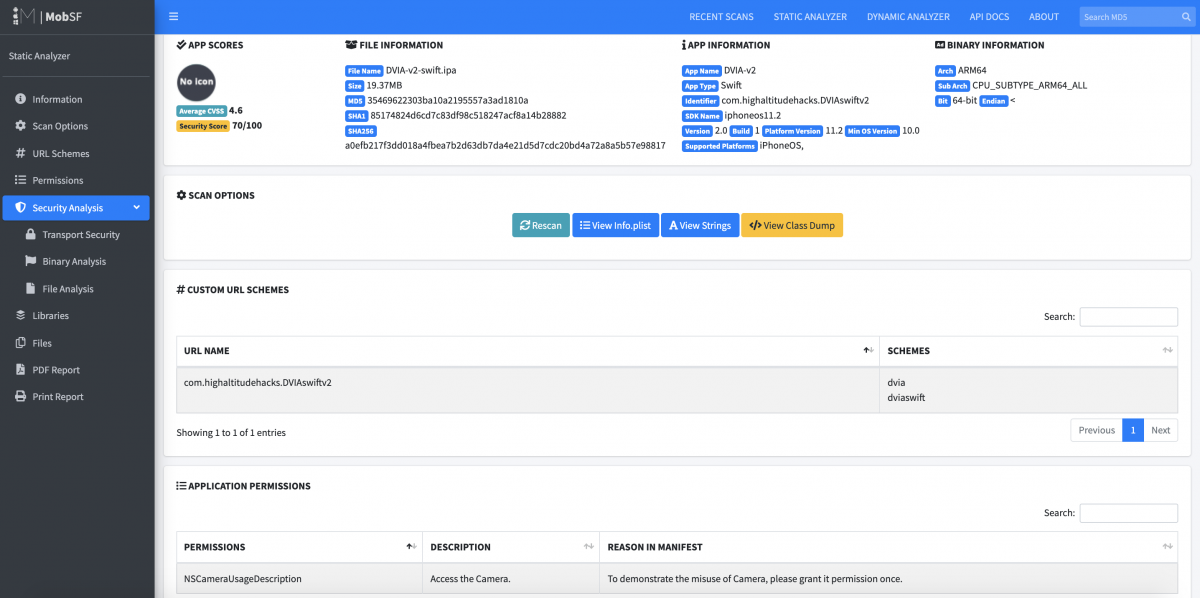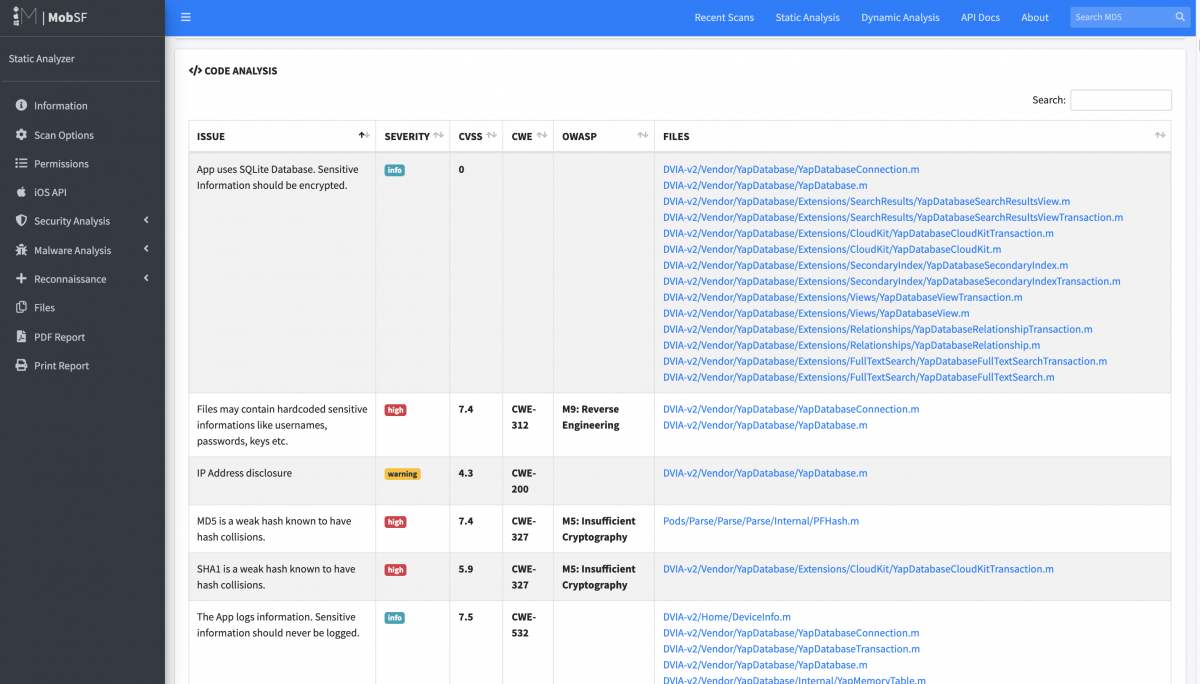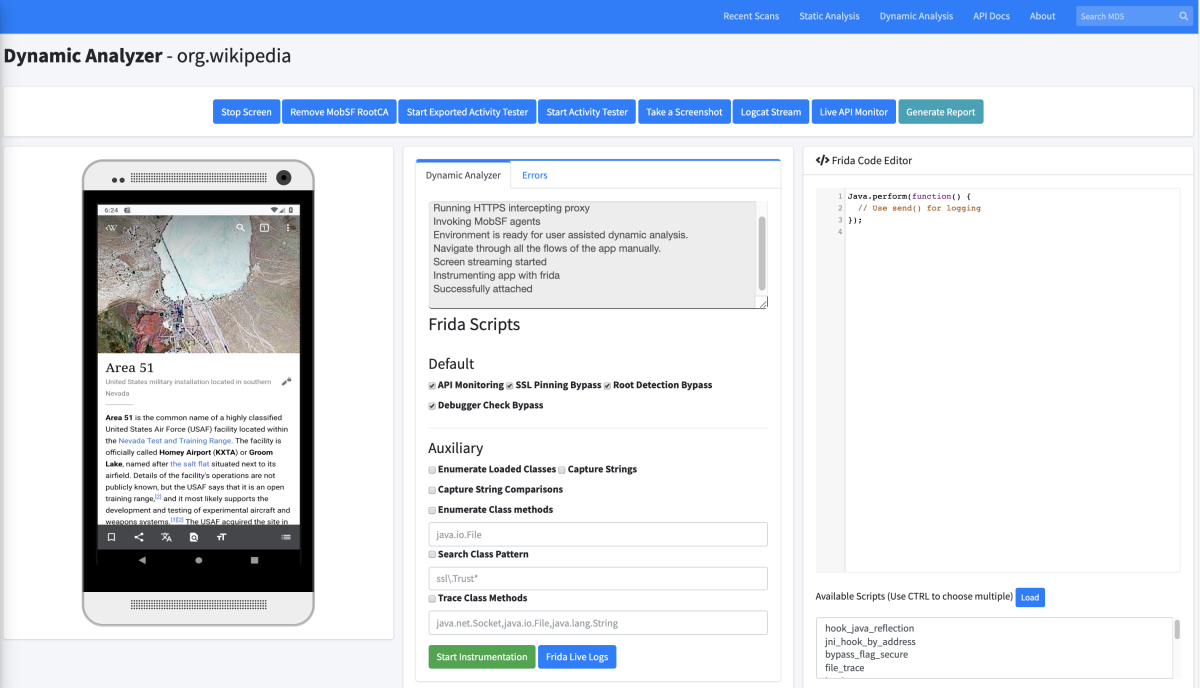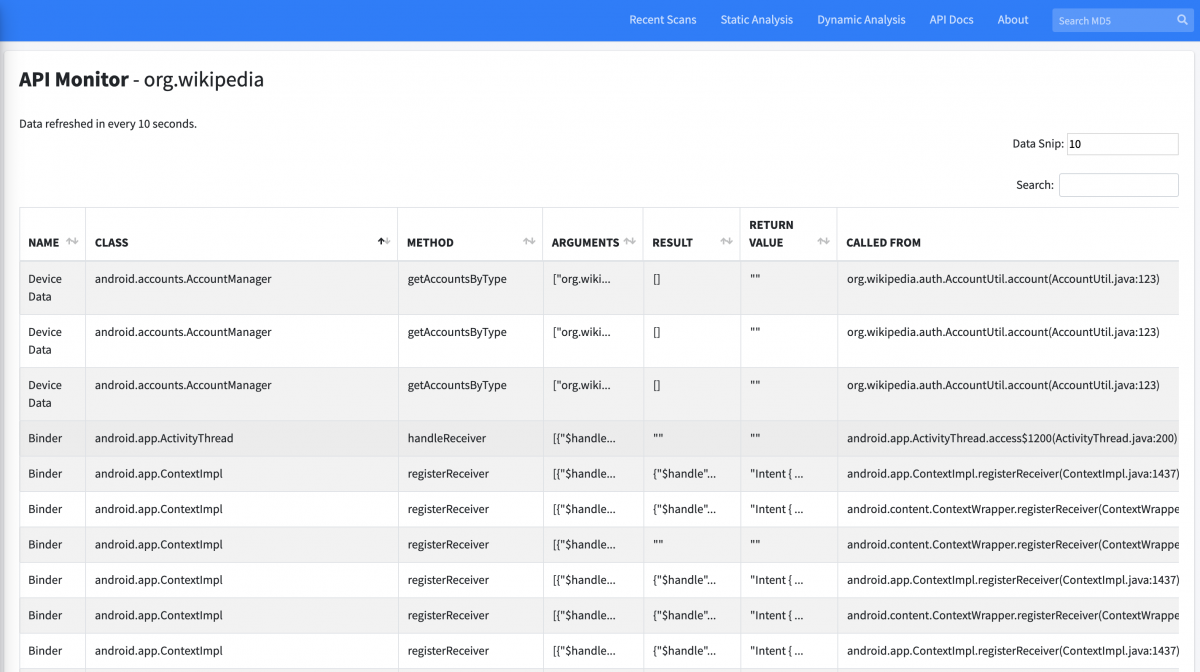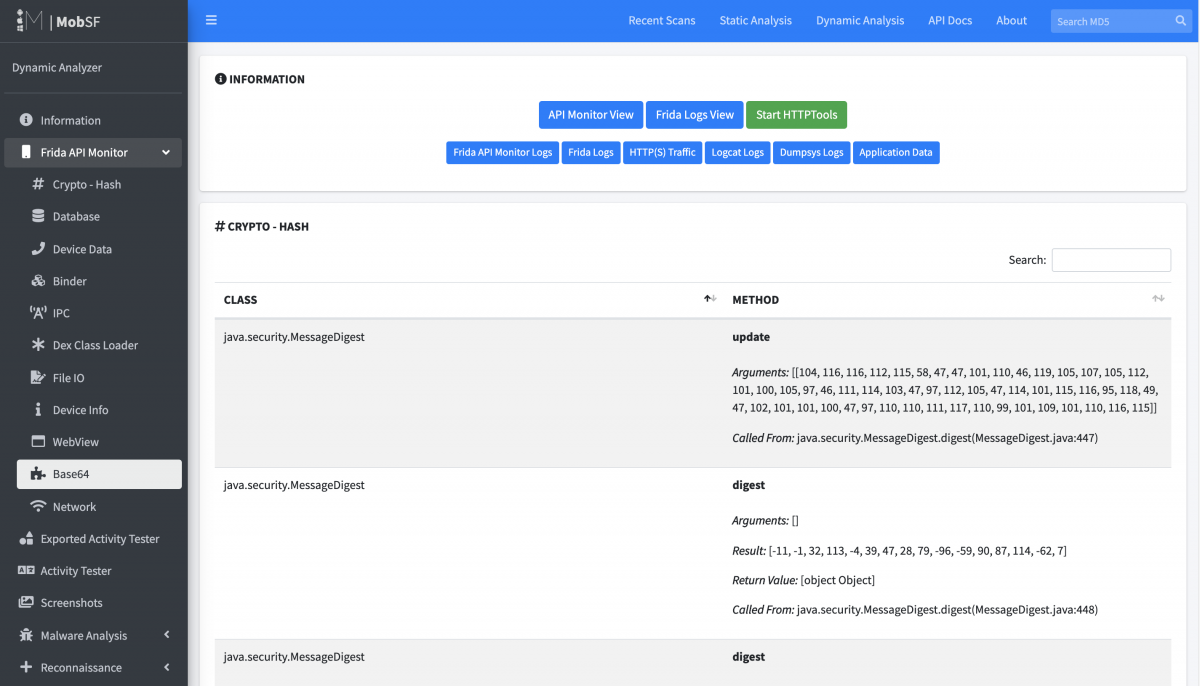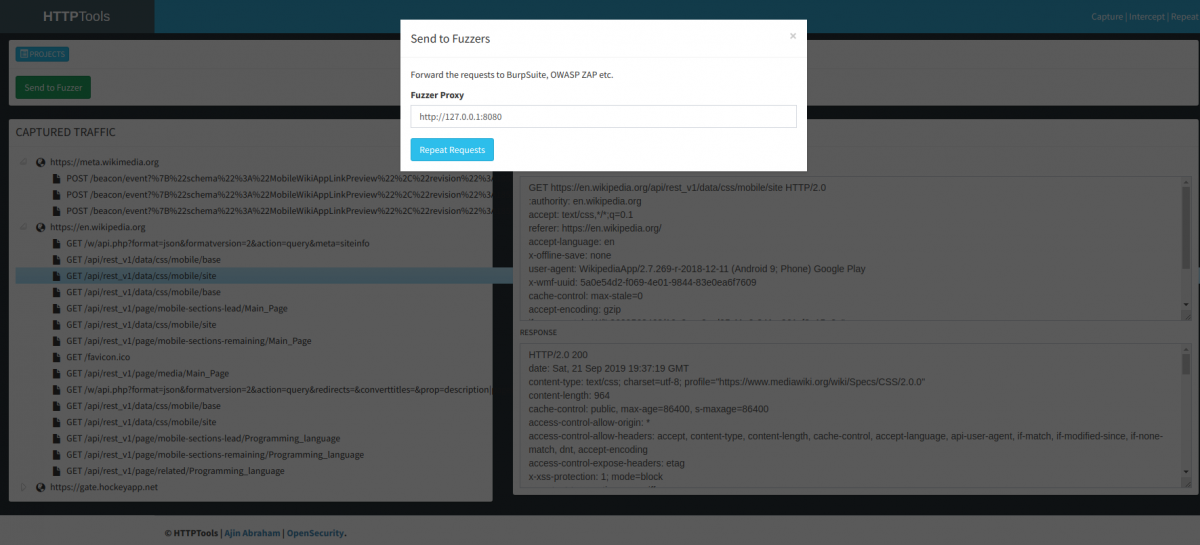Difference between revisions of "Mobile-Security-Framework-MobSF"
Jump to navigation
Jump to search
| Line 4: | Line 4: | ||
== Requirements == | == Requirements == | ||
* Follow the [[Install Mobile-Security-Framework-MobSF]] Guide to install MobSF. | * Follow the [[Install Mobile-Security-Framework-MobSF]] Guide to install MobSF. | ||
* Optional: Follow the [[Install Genymotion]] Guide to install Genymotion. | |||
== Description == | == Description == | ||
Revision as of 11:01, 9 February 2020
Summary
Mobile Security Framework (MobSF) is an automated, all-in-one mobile application (Android/iOS/Windows) pen-testing, malware analysis and security assessment framework capable of performing static and dynamic analysis. The Dynamic Analyzer helps you to perform runtime security assessment and interactive instrumented testing.
Requirements
- Follow the Install Mobile-Security-Framework-MobSF Guide to install MobSF.
- Optional: Follow the Install Genymotion Guide to install Genymotion.
Description
Step 1: Open the Webpage
Step 2: Upload Mobile Application
Select the upload button and wait many seconds.
Step 3: Static Analysis
After uploading our Mobile Application our Report will be generated.
Optional Step 4: Dynamic Analysis
Used Hardware
Device to be used with this documentation Maybe another device to be used with this documentation
Courses
- A course where this documentation was used (2017, 2018)
- Another one (2018)