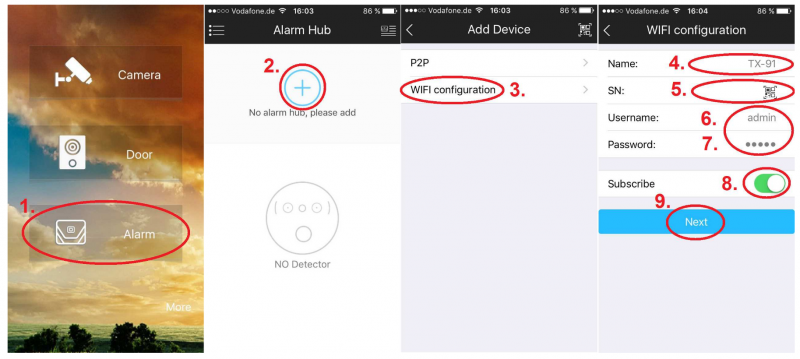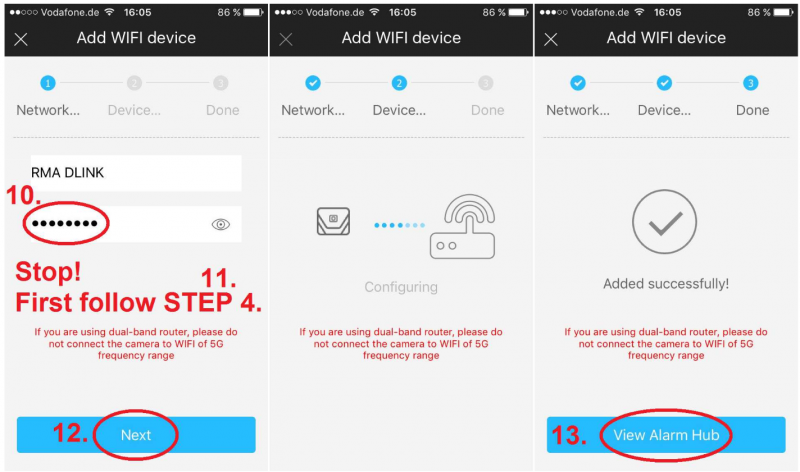Information
| Name
|
Technaxx WiFi smart alarm system starter kit TX-84
|
| Manufacturer
|
Technaxx
|
| Link
|
http://www.technaxx.de/details/4689/Technaxx%20WiFi%20Smart%20Alarm%20System%20Starter%20Kit%20TX-84/
|
| Specification
|
- Modular erweiterbar, Verbindung von max. 32 Sensoren
- Verbindung von bis zu 6 Fernbedienungen
- Push-Nachricht bei Alarmauslösung & Notruf
- Zwei-Wege Kommunikation zwischen Sensor & Basisstation
- Übertragungsreichweite von Sensoren zur Basisstation ~200m offene Bereich
- Anpassbare Alarmtonlautstärke (stumm, leise, laut)
- Einfache Installation & Konfiguration über Smartphone mit My Secure Pro APP (iOS & Android)
- Aktivieren & Deaktivieren der Alarmanlage via Fernbedienung oder APP
- Stromversorgung 5V/2A via USB-Netzteil
|
| Technologies
|
- Integriert: Micro-Controller & Linux OS
- 128-Bit AES-Verschlüsselungsalgorithmus
- Funkverbindungen: bis zu 32 Detektoren (868MHz); bis zu 6 Fernbedienungen/Übertragungsreichweite ~10m (offene Bereiche)
- Audioausgang: eingebauter Lautsprecher (nur Alarmton)
- WiFi Protokoll: IEEE802.11b/g/n, Reichweite ~25m
- Stromversorgung (Micro USB): DC 5V/2A, max. 10W
- Betriebstemperatur: –10°C ~ +50°C
- Wandmontage nur in Innenbereichen
|
| Included equipment
|
- 1 WiFi Basisstation mit 1x USB-Netzteil, 1x Micro-USB-Kabel, 3x Schrauben, 3x Dübel, 1x Klebeband
- 1 PIR-Bewegungssensor mit 1x Halterung (am Gerät), 4x Schrauben, 4x Dübel, 1x CR123A Batterie
- 1 Tür- & Fensterkontakt mit 4x Schrauben, 4x Dübel, 1x CR123A Batterie, 2x Klebeband
- 1 Fernbedienung mit 1x CR2032 Batterie 3V (im Gerät installiert)
- CD
- Gebrauchsanleitung
|
|
|

|
Description
The alarm system with Basis Station, PIR Sensor, Door & Window contact, Remote and Alarm Siren is a basic kit for a home security system.
Installation
Step 11: Press the blue button on the base station for 6 seconds, and then let it go.
Now it should slowly blink blue, proceed with Step 12.
After that is should start to blink red. On the phone it will say "Connection successful" and the light of the base station should be blue again.
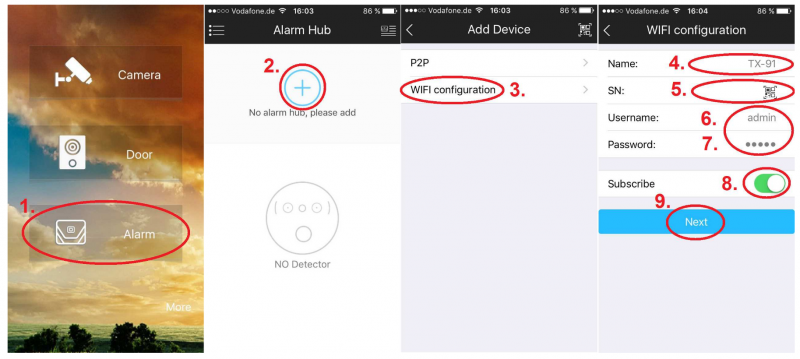
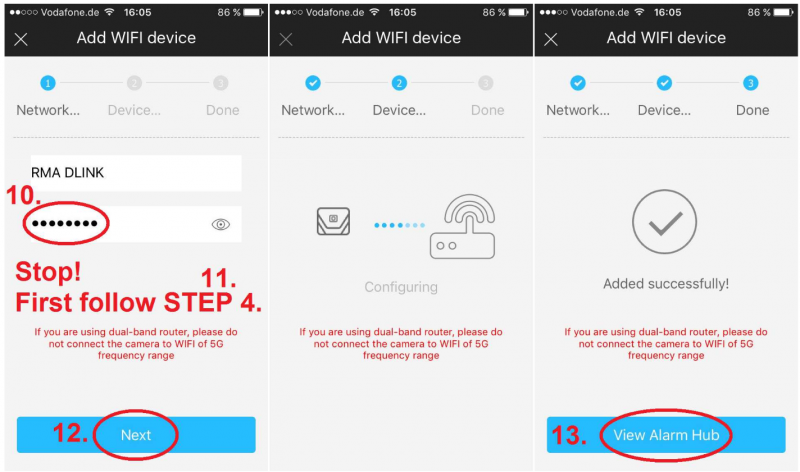
Add the Door and Window Contact to the base station
1. Press the blue button of the base station
2. Insert battery of the Sensor
3. Base station send out a audible beep (if not repeat set 2)